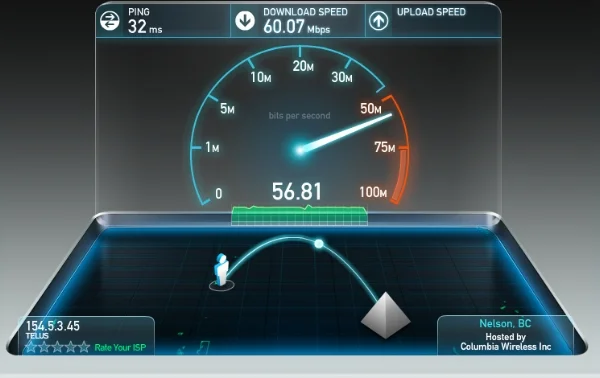Teaching music lessons online can be a very rewarding, and fulfilling experience. To ensure that you and your students get most out of it, there are a few things you will need, and a few things you should know to set up properly.
REQUIREMENTS
Computer, smartphone, or tablet
Needs to be recent model (3-5 years approximately) Older computers usually can't keep up. We recommend using a computer, as the screen is usually bigger and you have more flexibility with a desktop.
Webcam:
Most recent computers, smartphones and tablets generally have them built in. Usually these are good enough for lessons. If you want to invest in an external webcam, decent ones can start around 50$ and very good ones around $80.
Microphone:
An example of an external studio condenser microphone
As with webcams, most recent computers, as well as tablets and smartphones have them built in. The sound quality of these is usually good enough.
If you want to get better quality sound, especially if teaching vocals, we recommend an external microphone. You can find a decent condenser mic for about $45. Depending on what you are teaching, and what equipment to choose to use, you will have to choose between a USB or XLR connection. (More about this below in the optional equipment section)
Good Internet Connection:
A good connection speed above 1MBPS bandwidth is highly recommended. You can test your internet connection at Speedtest.net. The test will tell you your upload, download and latency speeds. Upload and download speeds are how quickly things upload and download, and ping will tell you your latency(delay).
An example of the Speedtest.net website
It is highly recommended that your connection is a hardwired (eg. Ethernet cable) one as opposed to a wireless connection. If you are experiencing latency or poor quality video chat with a wireless network, we recommend you bring your computer closer to the router, or try a hard wire connection.
You can see here the results are way about the minimum for the upload and download speeds. The latency is 32 miliseconds. Obviously the lower the latency the better.
OPTIONAL EXTRAS FOR TEACHING MUSIC ONLINE
External Microphone:
Depending on the quality of your internal microphone you may want to purchase and external microphone. We recommend one for people who will be teaching vocals, or acoustic instruments. Using one gives you more flexibility for getting the best sound.
USB interface:
We recommend using a USB interface if you are teaching electric guitar, keyboard, or any other instrument that needs a speaker to be heard. This is of course, also depends on how good your internal microphone is. We recommend getting a USB interface with at least two inputs, including an XLR input if you have a XLR microphone, and a 1/4" input jack. This way you can adjust the sound levels, microphone position, etc. to get the optimal sound clarity and balance. You can plug in most electric guitars and keyboards either directly into the USB interface via 1/4" jack, or if using an amp, connect the audio out (un-powered) from the amp into the USB interface via 1/4" jack.
An example of a USB interface.
Headphones:
We recommend having a set of headphones for many reasons, the main being that it can prevent potential echo and feedback. We recommend getting a set with a long cord to lessen any potential encumbrance.
Conference Room Speakerphone:
Another option instead of a microphone and headphones, or you computers internal hardware is a conference room speakerphone such as the Phoenix Duet. If you go this route we recommend that you get one with echo cancellation and noise suppression technologies.
In an optimal situation both teacher and student would have one and this helps reduce latency and increased potential for playing in time with one another.
An example of a conference roof speakerphone.
SETTING UP THE ENVIRONMENT
To provide the best visual experience for you students, we recommend setting up the right environment. There are two things to remember when setting up you online studio, good lighting and a good background. You want to have good lighting so that your students can see everything clearly, and you want to have an unobtrusive background so that your students aren't distracted.
Lighting:
Its best for your studio to be well lit, but with soft light that casts the least amount of shadows. Being near a really bright window or near a bright light, especially at night may not give you the best results. Decent lighting can usually be achieved with daylight, or with an overhead light and lamp combination. Another aspect to consider is coloring, depending on the quality of appearance you want to give, you will want to choose bulbs with a good color balance. Older incandescent bulbs may create a overly warm color tone, and solely relying on your computer as a source of light may give everything a blueish glow.
Background and Instrument Visibility:
It is recommended that you want to create the least distracting background as possible so as to help your students focus on the lessons at hand. It is pretty obvious, but you shouldn't have anything visible that you don't want your students to see. As a teacher all that you have to represent you visually is yourself, and your background, so consider what type of image you want to portray. For example: are you a clean professional teacher? Perhaps a suit jacket and blank background is your style. Maybe you are an artsy and hip teacher, and a background with a book shelf and world art is your style. Or maybe you are a metal teacher, and a heavy metal flag and full stack is your style. Regardless of what style you teach, you want to portray who you are and what you teach with your surroundings.
An example of a background you probably don't want to use.
An example of a nice clean background.
Also you should be sure to have you instrument visible as well. Sitting back farther from the webcam, or angling the webcam should do the trick (this is especially true for larger instruments such as piano's or harps).